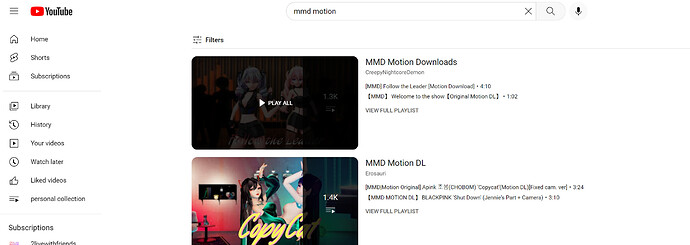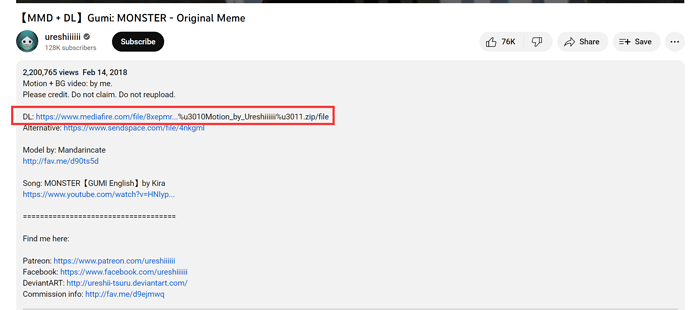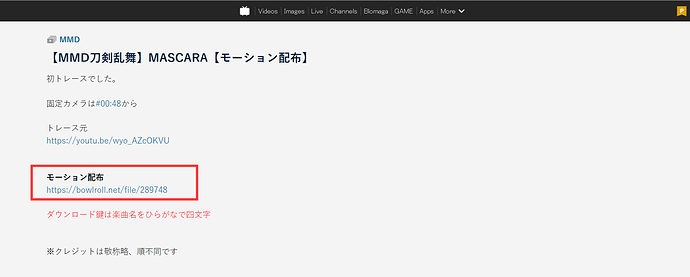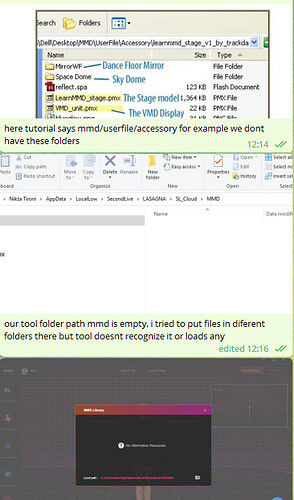Hey guys, this is Miso. Our ‘2Live with friends’ concert was held on Nov 26 & 27. Thanks to SL’s help, we attempted to hold the concert using their upcoming UGC kits. Before they launch the UGC kits officially, I want to share my experience of concert producing, so that everyone can have more fun in our SL community in the future.
Totally we’ll have three steps to make a whole concert:
-
Prepare MMD files for each singing and dancing program (to understand more about mmd, check wikipedia: MikuMikuDance - Wikipedia);
-
Produce programs with the upcoming UGC tool;
-
Import all the programs into your livehouse space and arrange the setlist, then you will have a complete concert.
Today I will share something about Step 1: how to search for the MMD files. Several months ago, I wrote a post here: [Videos] How to create interesting contents, now I’ll explain more about how to use these resource websites.
For each stage performance, we need the following three types of resources:
-
Motion file (vmd format)
-
Camera file (vmd format)
-
Music file (mp3/wav format)
Here are some simple methods to search for the resources you like:
Everyone on earth knows youtube. Just search the keyword “mmd motion” (or “mmd download”, anyway you like), watch the videos and choose one you like. Usually you can find the resource download link in the video description, just check whether it is downloadable or not.
This is a Japanese video-sharing website, so it’ll be better if you understand a little Japanese. Similar with youtube, just search for keywords like “mmd download”, which should be in Japanese. You can always find the resource download link in the video description.
Sometimes, the author will request you for a password to download their resource, and they will give you the password hint in the video description. If you don’t understand japanese, just google translate it and try to solve the hint. You can do it.
Some related Japanese keywords you may understand:
- 配布:means ‘download’;
- モーション: means '‘motion’;
- カメラ: means ‘camera’;
- モデル: means ‘model’;
- ステージ: means ‘stage’
After you search for any keywords, the website will remind you of other related tags. You can also click these tags for more results.
** I will recommend the resources with a download link of bowlroll.net, which is a well-known website in MMD culture.
This is a specialized Japanese MMD resource website. The download link you find on youtube or nicovideo is always from here. You can search for similar keywords as just mentioned in nicovideo part, and some creators will post their video link in the download page so that users can watch the final effect.
That’s the common methods I search for MMD resources. Some creators may only upload a single motion file, then you will need to search for the corresponding camera & music file by yourself. Some creators may also upload a full package of motion, camera and music. And after SL launched its new UGC kits officially, you can combine all the resources to export a video of your avatar singing and dancing like an idol. I’m sure the new tools are easier to use than any other tools we can find.