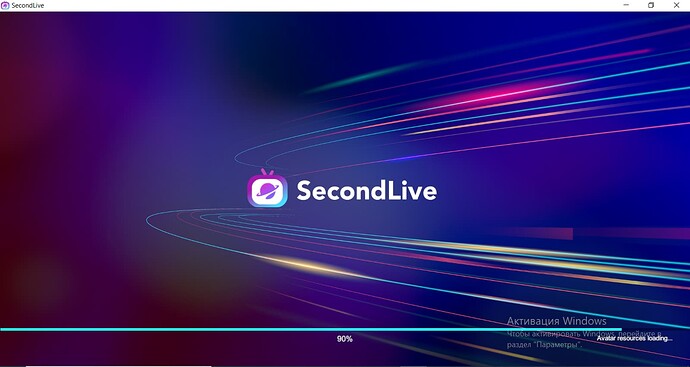how to fix it???
Do not load further!
I was trying to fix it but nothing hepls. Try with another PC if you have it
The team is working on this problem, I hope they will fix it this week
thanks for the answer
It’s sad.How about changing the network?
and if there is a network here?
Issue already fixed. Please check on your site and feedback here if it still displays.
Thanks